SETTING UP THE VECTOR DOLLY
(Continued)
Attaching the Push Bar/Steering
Post
(Continued)
Make sure the Steering Post(8) is in the CRAB position and the label is facing back as shown in Figure S4.
Press down on the Steering Post to engage the socket.Turn the Shift Rod Knob(9) clockwise while slowly rotating the Mode Knob(10) to engage the Shift Rod, as shown in Figure S4
You may have to wiggle the post slightly while doing this, but continue to tighten until it stops. The Steering Post may raise up slightly and have to be pressed down again. Only tighten the Knob(9) 'Finger Tight'. Do not over tighten, or it could damage the part or change the adjustment.
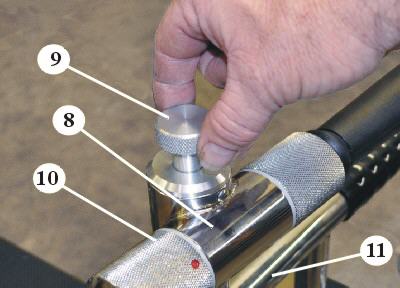
Figure S4
Tighten the Steering Post Lock Nut(5) onto the Steering Shaft Socket(7) as shown in Figure S5. You may need to wiggle the Steering Post while tightening. continue until it is hand tight. Do not use any tools to tighten.
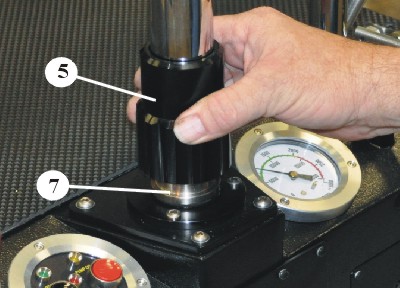
Figure S5
Tighten the Push Bar Screws(2) using a 1/4" hex driver or the Multi-Tool(12) as shown in Figure S6
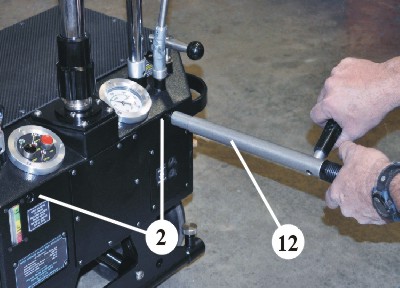
Figure S6
Removing the Push Bar/Steering Post
To Remove the Push Bar, start with the dolly in STEER mode, then follow the above steps in the exact reverse order. Start with loosening the Push Bar Screws(2) in Figure S6. Loosen the Steering Post Lock Nut(5), then the Shift Rod Knob(9) while slowly rotating the Mode Knob(10) until the shift rod is disconnected. Pull up from the Push Bar, not the Steering Post, and remove.
< Previous Page --- Next Page >
Copyright © 2019 Premier Studio Equipment, Inc.